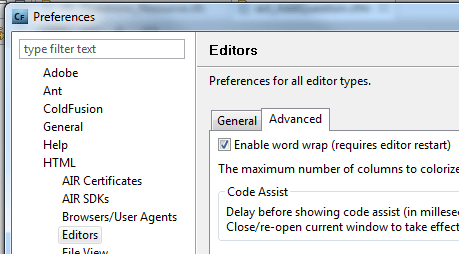I don’t know how many times I’ve had to lookup how to turn on word wrap in ColdFusion Builder. I’m guessing most people will only need to do this once, but I’m constantly messing around with new installations and alpha/beta releases. So mostly as a reference for myself, here’s how to turn on word wrap inside ColdFusion Builder:
- Open Window > Preferences from the toolbar
- Go to HTML > Editors in the left navigation
- Click the Advanced tab
- Click the checkbox for “Enable word wrap (requires editor restart)”
- Click the “OK” button
- Restart ColdFusion Builder